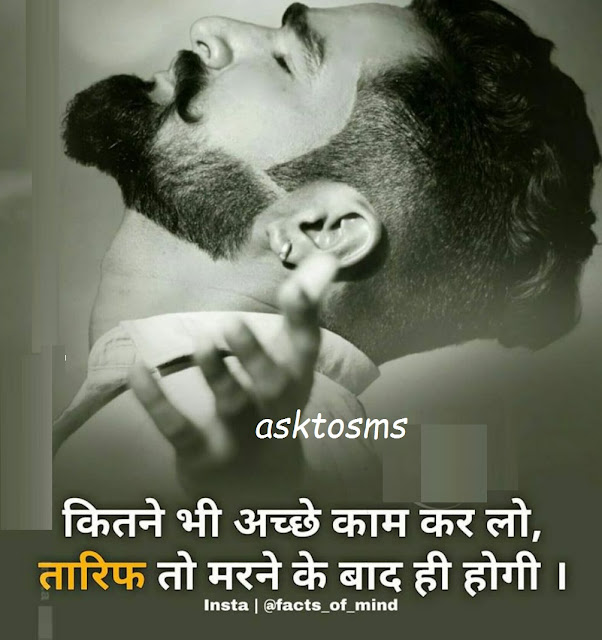How to pair two devices in a Bluetooth headphone 🎧 {buds or neckband or earphone🎧}
Hey guys !
Many people faces a problem when they wants to pair their mobile and laptop or other devices with one bluetooth headphone. Actually this is quite simple and also switch audio between two devices. This is a simple tutorial of bluetooth headphone or buds or headphone or bluetooth earphone. The process will same in all devices.
Best Shayries Ever>Best Shayaries in Hindi
So far in 2021, only such technology is available in market, in which 2 devices can be connected simultaneously. Follow the below steps for connect two devices at one time. This is an one time process of pair. After you makes pair two devices, next time the devices will pair automatically with both devices.
Can Bluetooth headphones connect to 2 devices at once?
Connect two devices at once-
- Press and hold power button of bluetooth device.
- Red and blue light will start blinking thats mean bluetooth device is in pairing mode.(Color may be change in your case)
- Turn on bluetooth in your first device like mobile and pair it.
- After bluetooth pairing in 1st device, turn off bluetooth in 1st device(Mobile)
- Now turn on bluetooth in 2nd device (Laptop) and pair it
- Now turn on bluetooth in first device (Mobile)